We conduct frequent user tests and review your feedback from the blog and our customer support center to plan our development, and we take it all into account (drop-down menus anyone? we hear you). We can’t talk about all that we’re planning, but we’re happy to announce that we’ve just finished an exciting update to our award-winning SiteBuilder website-building tool. Here’s product designer Jerry to tell you all about it – Phil, Editor
We’re always trying to find ways to make it easier for you to build and maintain your websites, so based on your feedback we’re making some changes to SiteBuilder that we think will make it more efficient to use.
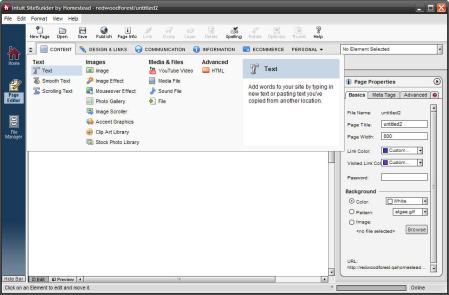
Visual Redesign
The first change is visual: when the update is made in the next few days, you’ll see that we’ve updated the icons in the toolbar at the top of SiteBuilder; same function, easier to identify icons. We’ve also refreshed the look of the element menus and shortcuts too, but that’s just the start for those…
Updated Shortcuts
SiteBuilder used to have four element shortcuts: Text, Image, Rectangle, and Site Navigation. By looking at which elements were used most frequently, we identified several that really should have a shortcut. So here’s the new list of element shortcuts: Text, Image, Photo Gallery, Media File, HTML, Rectangle, and PayPal Button.

If you want some extra screen space to work on your website, you can hide and show the shortcut bar by clicking the arrow button.
To make room for this expanded list, we removed the shortcut for Site Navigation. Why? Because most people create their websites using one of our design gallery’s templates with a site navigation already built in. Of course, if you’re starting your site from scratch or need to add another site navigation menu to your site (for example, to create a footer of links), you can still find that element in SiteBuilder’s element category menu. Only now you’ll look for it in the new Design & Links category…
New Element Categories
One key thing we’re doing is reorganizing SiteBuilder’s website-building elements into new, more useful categories. As we developed new elements over time, our old categorization got outdated, with too many main categories and none with labels. We wanted to regroup elements in a more efficient way that would be easier to use.
The new menu organizes all elements in five main categories, each of which has more specific subcategories to make elements easier to find:
- Content – Here’s where you’ll find elements for adding text, images, media content (like audio and video), and custom HTML to your site; everything you use to talk about your business in your own words, sounds, and images.
- Design & Links – These elements create the structure of your site, including navigational structure and the overall visual design of your site.
- Communication – This category has elements that let you interact with your customers, either through social media channels like your social networking site pages or a feed to your blog, or directly through email and chat. This category also has form elements that let you collect feedback and information from your customers.
- Information – This category holds elements for information display like your location, time and date, and the weather.
- E-Commerce – Anything related to selling through your website can be found here, like PayPal buttons and shopping carts, the SimpleStore add-on, and, if you have an e-commerce package, your Storefront.
Personal Elements
The five main categories hold elements that are best suited for building a professional-looking business website. The remaining elements have been given their own category called Personal Elements, because they’re often used on personal websites. If you want to access those elements, just select View > Show Personal Elements.
We know that there’ll be some adjustment for those of you who know the existing menus like the back of your hand, but we really believe that you’ll find the new categories make better sense and will be easier to learn and use.
Descriptions
Another goal of the redesign was to make it easier to understand what each element does without having to consult a help menu. In the new SiteBuilder, when you mouse over an element in the shortcuts bar or in the main menus, you’ll get a description of the element and some notes about how best to use it. If you want more detail you can always go to the Help tab (the one with the question mark on it) in the element’s properties editor, but now we’re putting the basics front and center so you can build more intuitively, and more quickly.
New Element
We’re also adding a new element called “Social Networking” to help you take advantage of the power of social networking sites to help you grow your business; we’ll be covering that in another post in a couple of days.
That’s it for now! We hope this refresh of SiteBuilder will make it even easier for you to build a great-looking website. We’ve scheduled the update for the next week, so stay tuned, and let us know what you think!
September 3, 2009 at 8:29 pm |
Thanks Jerry for the sneak preview and will look forward to seeing the depth of the new updates in terms of increased functionality in the program itself.
Susanmj
http://www.homesteadconnectionforum.com
September 4, 2009 at 6:14 am |
Homestead – this update is a little underwhelming for me – where are all the true enhancements to your product. From reading the above it seems that this is nothing more than re-arranging the furniture in the house – that’s it.
When will you truly add some new feature – like the FORMS items – this area is really laking – I actually have to use an external vendor for online form submission because the Homestead Form items are so basic.
Also – how about Sitebuilder for us Mac users – more and more people are using Apple computers yet you have no support for us. When will you use the resources of Intuit and really create some really useful features???
March 24, 2010 at 7:50 am |
Agreed that it’s just re-arranging the furniture. For years I’ve been asking for functions like single site password-enabled log-in and tables which are available anywhere else but these requests are simply ignored.
September 4, 2009 at 6:39 am |
I’m not sure if this is the right place to post this but some time ago I raised these points via support tickets with a response that my comments were being passed on . . . .
(1) Like many users I am UK based & for obvious reasons prefer to register a UK domain name, this isn’t possible via Homestead yet I am able to register a UK domain name with the same registar but unfortunately I have to use ‘Framed Web Forwarding’ to point the name to the HS site – obviously using this method has many drawback with regard to SEO etc. WHy does HS not offer the facility to register other than US domain names?
(2) When inserting an image with a width over 800 pixels wide the size defaults to approx 800×122 pixels. I might agree that some may say that files above this should be sliced but there are occasions when this isn’t practical. This size restriction is a fairly recent HS feature.
(3) Since Intuit became involved with HS there have been offers of free Intuit software – the problem is that for someone who doesn’t have a US zip code we are unable to access it to download!
Cheers
Brian
September 4, 2009 at 7:01 am |
WOW! I’m so excited to try this out! It looks like you guys have been really hard at work making all these changes. Thanks for making my favorite website building tool even better.
September 4, 2009 at 7:13 am |
I sure hope you have a flash application.
September 4, 2009 at 2:22 pm |
This is awesome! All of the updates that you mentioned are updates that I’ve wanted for my site and other sites that I’ve built for non-profits. I am anxiously waiting for the updates.
Homestead is indeed the best!
LaDonna
September 4, 2009 at 2:47 pm |
Excited about the idea that they are changing things… Site Builder has been in need of a big change for some time.
I hope they have .PNG support, and hand coding while still be able to use site builder (back and forth). Some other bells and whistles would be nice but these are the two things I would really love.
September 4, 2009 at 2:51 pm |
PS: Anyway to get the update early???
September 4, 2009 at 3:10 pm |
I hope you will give users the option of reverting back to the old version if they can’t get along with the new version.
September 4, 2009 at 5:33 pm |
I was *really* hoping you’d be announcing that SIteBuilder would now be Mac-compatible. (SIteBuilderLite is a complete waste of time.)
I know you’re an Intuit company, but couldja pleeeeease create a way to get SIteBuilder to be usable on a Mac?
September 4, 2009 at 7:42 pm |
What about upgrading the sitebuilder content so we can make more modern looking websites? How about some newer templates that don’t look like they are home brewed?
September 4, 2009 at 8:45 pm |
Sure hope there’s an element to create RSS feeds from text. My readers want to subscribe right off of my site, but they cannot. It’s time to join the 21st century, Homestead. I’m about to jump ship!
September 4, 2009 at 9:15 pm |
I’m glad you’re making a ton of changes to the SiteBuilder! Great job. Are you really going to provide dropdown menus?
There are a bunch of out there that are using SiteBuilder to do websites for clients who want to make changes and updates. One of the problems with this is the contact forms sends an email with Homestead as the sender. This looks really bad and I have to explain why the form response doesn’t say that it’s from their new website. This would be a nice change even if it’s just something generic like Your Form Submission or New Submit Info.
Thanks,
Jim
September 4, 2009 at 9:17 pm |
Any hopes of adding forums as an option? I’d really like to add one to my site…
September 5, 2009 at 4:04 am |
I hope you will give users the option to revert back to the old version should they not get along with the new version of SiteBuilder.
September 5, 2009 at 7:10 am |
Will we ever be able to use the full site builder on a MAC BOOK? It is so annoying having to have two computers, one just to update my site!
Joanne x
P.S I love homestead hence why Id rather have two computers than change companies! lol
September 8, 2009 at 12:04 am |
I don’t need all these revamp stuff. I’m so used to the commands and menus over the years that any redesign to move them around will only slow me down.
The key features that are missing are still missing, i.e. creating tables (like in Microsoft Word), and a single password sign-in facility for the entire site. Currently there is only single page password sign-in and each time you visit the page you have to re-enter the PW.
Also, why not add a Reader’s Comment Box feature in Sitebuilder, similar to this blog?
Francis
September 8, 2009 at 11:00 am |
Can’t wait until the updates are complete. Sounds exciting! Thanks for making my life easier.
September 9, 2009 at 9:28 pm |
Just got the Sitebuilder update tonight. In general, I like the formatting changes. I was dissapointed in the drop down menu teaser in the blog. I couldn’t find it. Perhaps the blog was referring to drop down menus in Sitebuilder itself or in the forms and not a navigation menu?
If anyone is looking for groundbreaking feature changes, you will be disappointed.
September 10, 2009 at 12:51 am |
Have just finished looking over the new update. I think the new interface will be helpful for those new to Homestead and I love the fact that you’ve included some tips along with some of the elements such as the Clip Art and the advice to use sparingly. Also putting all those ‘really unnecessary’ elements under Personal was a good idea too.
Disappointed that the hinted at drop-down menu wasn’t included in the update or any of the other features users have been clamoring for. Is there another update imminent?
Thanks for the new look and I think once my fingers are retrained it will be a snap to use!
Susan
Homestead Connection Forum
http://www.homesteadconnectionforum.com
September 10, 2009 at 10:01 am |
Great stuff. EXCEPT it is still not blog-friendly. And then it is all the annoying stuff about here is how to SHARE my website. It is using most of the space on my PC. Helpful not for us…. ANNOYING.
September 10, 2009 at 10:47 pm |
Does anyone find it kinda funny that Homestead does nit use its own Homestead software for this “blog” They are using wordpress. But anywho, I love Homestead however, in the comment box their are things that I would like changed.
1. The option to revert back to the old interface instead of the new one.
2) Form submission when you get it it says it comes from homestead not the site itself
3) A way for users to add comments to their website
4) A password-user system for the whole website
If homestead had these few small things added it I bet the word would get around fast and their revenue would increase. It would really be all in one then! But after all of my rants and complaints I still love homestead!
September 10, 2009 at 11:24 pm |
One other thing, I wish that homestead could have a small interface to let customers customers go in and edit/change things on their site. For example if I build someone a site for their pizza restaurant. The menu they would like to change. Instead of me doing it they can do it them selfs through a small changer system. Make it limited but fun you know. Like cellphone companies do it…share a line..i mean site.
September 11, 2009 at 2:56 am |
Following Francis’ comment above, when are you going to add blogging elements to SiteBuilder – ie the ability for users to add comments? At the moment, you guys are definitely the best option out there for easily creating a truly unique blog with a distinct look and feel (on all the other blogging sites you either have to use their standard templates which just look too generic, or else get stuck into the CSS code) – but I can’t use you to host my blog because you don’t have the comments feature enabled. Even though you have the comments feature enabled on this blog. Please fix this!!
September 20, 2009 at 11:27 am |
I’m with Michael Mingo on this: “What about us Mac people?” I HATE having to switch to Parallels to work on my sites! It is slow. It is frustrating.
September 22, 2009 at 7:14 am |
The update was okay but you need to hear what your customers are saying they all have good ideas and if you want your companies to profit from having these customers then you need to listen. You need more freedom with your templates, new templates, also tools that will allow us to make drop down navigation menus. I’m looking for another company that will allow me to provide this to my clients.
September 25, 2009 at 10:05 am |
I would appreciate some genuine ”social networking” features be added that would allow us to set up the kind of community and group sites like Ning (but on our own homestead site pages) — so that we could have people sign up for our own ”social network” site — and be able to maintain a database of our ”users.”
September 26, 2009 at 11:52 am |
Did they eliminate the animated graphics and the hit counters? Can’t find them anywhere. …just wondering.
Bob
October 1, 2009 at 9:03 am |
WHY haven’t you created a version for MAC? I bought a Mac but had to install Parallels to get windows, both of which are a big pain and give me constant problems with SiteBuilder. I have been with you since 2001 and at this point am so disgusted with the whole thing, I am ready to go elsewhere for my website. I don’t understand why you haven’t developed a Mac version! The only thing I have to use stupid Windows for is Site Builder.
October 2, 2009 at 6:05 am |
O.K. So where are the Drop Down Menus!!!!! That’s what we all want to know. Where are the Drop Down Menus!!!!
October 2, 2009 at 7:14 am |
Where is the ability to have subheadings under your page Site Navigation Menu? Am I missing this?
October 5, 2009 at 2:09 pm |
I have some advice for Homestead,
Make Site Builder for Mac and they will come!
Actually, I’ve been waiting on it for soooo long now, if it doesn’t come soon my 5 year old account with Homestead will be moving elsewhere.
Thanks…..
October 19, 2009 at 7:23 am |
hi is there any way you could add a log in system so that just members of a company could login to certain areas of the website
October 27, 2009 at 5:58 pm |
The new design is looking great. I was a little skeptical at first, but as always Homestead rules the Internet with simple to use functions that yield quality website designs.
October 27, 2009 at 11:51 pm |
It would be very useful to have SiteBuilder compatible with Mac and Linux users, this is really the biggest pitfall with SiteBuilder. I was hoping since Intuit had entered into the playing field that these changes would come, hopefully soon though. Also it would be nice to have the ability to have an RSS feed such as for our blog from wordpress.org able to be compatible with the software. People love instant this day and age and it would be a great addition to modernize the application and bring it up to par with todays standards.
October 28, 2009 at 7:19 am |
I’m rarely negative about hometead, you’ve done me proud for 7 or 8yrs, but this is just a facelift, nothing of any substance in terms of bringing our sites up to date.
Drop-down menus is a must for a busy site.
Why can’t homestead have their own blog system with rss?… let’s face it, you’ve got one here on this very page!!
A modern photo display system is much needed for us to compete with other sites.
November 1, 2009 at 6:39 pm |
Drop down menu please! Must be a platform issue, but I know I will need them soon or have to move on
November 20, 2009 at 1:22 pm |
Can you please answer me and let me know WHY you can not add PNG support for the site builder?
This would make my life so much easier and I believe PNG would take over as far as the standard graphics people use…
Why has this on been implemented?
Please, Please, Please, PNG support………….. Please
December 11, 2009 at 5:36 am |
I am finding the new interior functions to be very easy to work with. At first, I was concerned about the change because old habits die hard. I’ve been using the Sitebuilder for several years and have gotten used to where things are located. It’s great to see the Intuit/Homestead Company making positive changes to an already wonderful system for building websites.
December 11, 2009 at 1:35 pm |
Yet another update and NO .PNG support… Come on guys, please.
I don’t know why this is so hard for the designers of the site builder to understand.
It’s 2009, almost 2010 and we are stuff with gif’s… Please guys, get on it.
December 19, 2009 at 7:07 pm |
I haven’t used sitebuilder in ages, since I’m now working on a MAC. I still have my accounts, but they’re useless to me now.
January 12, 2010 at 9:34 am |
MAKE IT FOR MAC!!!!!
January 27, 2010 at 8:28 am |
I have some suggestions for the photo capabilities. While you have made great strides, I think there is a feature you can add that will be simpler than what you have and will be an improvement that will reflect more positively on Homestead when people view the site.
You now have image scroller and photo gallery. I think you need a simple slide show because image scroller has many weaknesses and does not display a professional and organized image of the photos. Here are some observations about image scroller:
1- photos run together in the scrolling. Some have space separating them, some don’t. Some are vertical and some are horizontal but look unprofessional and disorganized when displayed side by side. It would look MUCH better if each photo had equal space between it and the next photo and even better if only one photo appeared at a time, much like a slide show.
2- the limit on the number of photos is not good.
3- guidlines for photo sizes for effective and consistent displays are not desirable but are certainly better than what is there.
4- The mouseover to stop the scrolling is a good feature
Having said that, here is what I would like to see:
1- A simple slide show feature
2- allow the specification of a folder containing photos and display the photos one at a time.
3- Allow control of the speed of changing photos, the size of the photos,
and allow mouseover to enlarge the photo and pause the slide show.
4- Allow for a comment to display below the photo
5- Allow a way to have a page with several links, each when clicked would start a different photo slide show on that page (one at a time).
February 7, 2010 at 4:58 pm |
Any chance we will get drop down menus anytime soon?
February 11, 2010 at 12:59 pm |
I’m going to keep at this…
No PNG support… Come on guys… We are no longer in the 90’s time to step into the 21 century.
PNG PNG PNG
Thank you
February 21, 2010 at 9:53 pm |
I started to build my sister a website for the musical she puts on each year, however, I have a MAC and can’t use site builder and is really annoying to use the PC. Also, the formatting on the PC looks completely different on the MAC and I have no idea why it’s different, it really is making me mad to see the website one way on the PC but then when I go to it on the MAC it looks not at all like the PC version of the website. AHHHHHH! Site builder for MAC now!!!!
March 1, 2010 at 8:54 pm |
i been with you all but i am truly tired of waiting for mac compatible site builder, i mean you do realize mac is the main os in graphic and web development. it does not make any sense, now you guys have me moving all my site to a new company. you guys are the ones lousing my $170 a month because of this but not only that my loyalty. sadly you guys are not loyal to me. were is the mac software?
March 10, 2010 at 1:50 pm |
Updates are meaningless unless they are MAC compatible. I HATE that stupid Parallels I had to purchase so I could use Site Builder; it is the only software on the planet, it seems (certainly the only one I need to use) that does not have a version for Mac. Am seriously considering finding another host and other software; I have been with Homestead since you were free — that’s a long time. But I’ve about had it with you not producing a version for MAC.
March 14, 2010 at 10:00 pm |
I’m very sad right now. I ordered a mac book pro and also an imac for my business & church. We use homestead sitebuilder for PC right now, but as of this week I am switching entirely to MAC. I’m reading here on this blog there is no MAC software or support. Must I really keep a PC just to update the website? That’s really bad. I might have to just switch providers soon to a site that fully supports MAC users & I really don’t want to but may be “forced” to unless MAC software is available. This is not going to do me any good. Highly disappointed.
C’mon homestead. I’m counting on you.
Please. I don’t want to have to start over and find another site to support us.
March 15, 2010 at 8:11 am |
As of March 15, 2010, can not find the drop down menus. What about the addition of footers and headers. Am I just missing it?
March 22, 2010 at 5:47 pm |
I have used Sitebuilder for years, and I love it. BUT….I cannot believe that by now, you guys have not added “drop-down” capabilities. I mean, dropdown has become a standard element in websites. How can you NOT offer it? It is ridiculous. If you do not offer it soon, I guess I will have to go looking for a different website building software and move5 websites I do with Sitebuilder. Please consider adding dropdowns or you will start to lose customers.
March 23, 2010 at 4:01 pm |
I’m getting loads of emails saying that you are updating SiteBuilder and I was getting very excited… until I noticed that the date was in 2009.
Come on you guys, you can do it for 2010, if you put your minds to it… please!
March 24, 2010 at 7:42 am |
When can we see a single password-enabled log-in to cover the entire Web site? A restricted access site usually has a single PW log-in; once you have logged in correctly, you don’t have to use the PW again until you log out.
Currently Homestead offers single-page PW log-in. When you move out of the page, you have to log in again when you return to that page. This is troublesome.
March 24, 2010 at 7:45 am |
Another request: have a Table function, like in Microsoft Word. Now we have to use a cluster of Rectangle elements to create something that resembles a table — it’s tedious.
April 11, 2010 at 3:47 pm |
I’ve tried two other website building programs and the Homestead Sitebuilder was by far the easiest one of the three to learn.
I love it that the Sitebuilder is maintenance free. One of the blog platforms I use requires updates and backups that I have to manually attend to.
April 30, 2010 at 9:41 am |
PNG Support Please folks, begging you….
May 4, 2010 at 2:35 pm |
I have recently added the new Blog element to my website and I was sooooooo pleased with it… until I saw the date of posts in US format, ie. 05/04/2010… :-(.
This is very confusing for me and my UK (non-US) customers. I have asked if I can display the UK format, or, at the very least, the full date in US format, ie. May 4th, 2010, where we can all read the month and day… but no, I can’t do that either!
I like the idea of having a blog like that on my website as it will add credibility to me and my website, as customers can comment directly onto the website… but I don’t want the date in that format.
I shall have to type an acceptable date into my posts themselves… Very, very upset…
May 13, 2010 at 2:57 am |
Hi Folks,
A recent user of Homestead and I like what I have seen so far.
What I really badly need is a form element to select the date.
Any ideas if you guys are working on this and when it would be made available.
thanks.
May 13, 2010 at 5:03 pm |
I love Homestead; I think it’s the best website builder on the market for those of us who don’t know html, but can handle the click, drag, and drop technique. However, I do have a BIG, BIG, gripe! After going through four PC’s in six years, Ive had enough of them and have been using a Mac for the last couple of years. Unfortunately, I can’t use Homestead with ALL of its advantages because it won’t work with a Mac.
I would think that after all these years (I’ve been with you guys for a long time) that you would come up with a way to be fully compatible with Macs as well. Please work on this ASAP since many people are switching over to Macs since Microsoft’s platforms have not only been slower to work with each new version, but in my opinion, they just totally suck!
Come on Homestead, I know you can do it; live up to your full potential and provide a fully loaded and functional Mac version of your sitebuilder! Thank you so much; millions of users would appreciate it! 😉
Donna
May 17, 2010 at 7:01 pm |
Want to really update the SiteBuilder then make a button that will adapt the source code for mobile websites. Right now you could build a mobile site but the web crawlers will never recognize it as a mobile site even if you have a .mobi domain name.
June 9, 2010 at 10:28 am |
My life will be so much easier if i had PNG support!!!!!!!